
作为一名 Windows 系统的用户或者使用过微软的搜索引擎,也有幸可以加入 Microsoft Rewards 项目,享受奖励和与微软产品的互动。Microsoft Rewards 是微软官方推出的一个用户奖励项目,旨在激励用户积极使用微软产品,并通过积分兑换奖励的方式回馈用户。
任务中心
每日活动 的任务基本就是点点点(并没有什么难度 就不多说了)
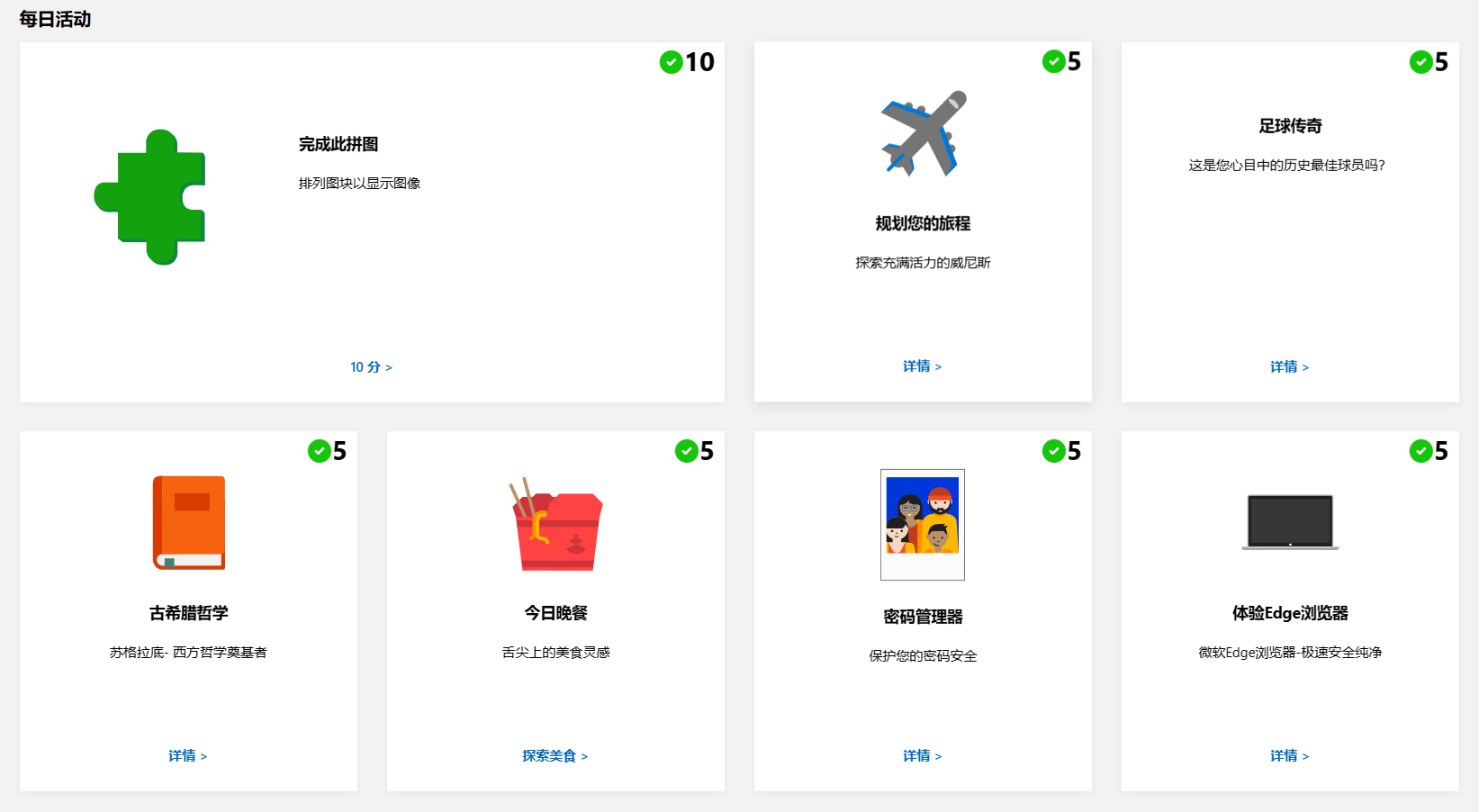
但是第二天升级到LV2级的时候就会发现解锁了每日搜索明细

so 这就一点门槛…
所以我找到了 一键执行的自动化程序 他就是 Automate(微软商店可以下载到)
1.新建流 名字随便
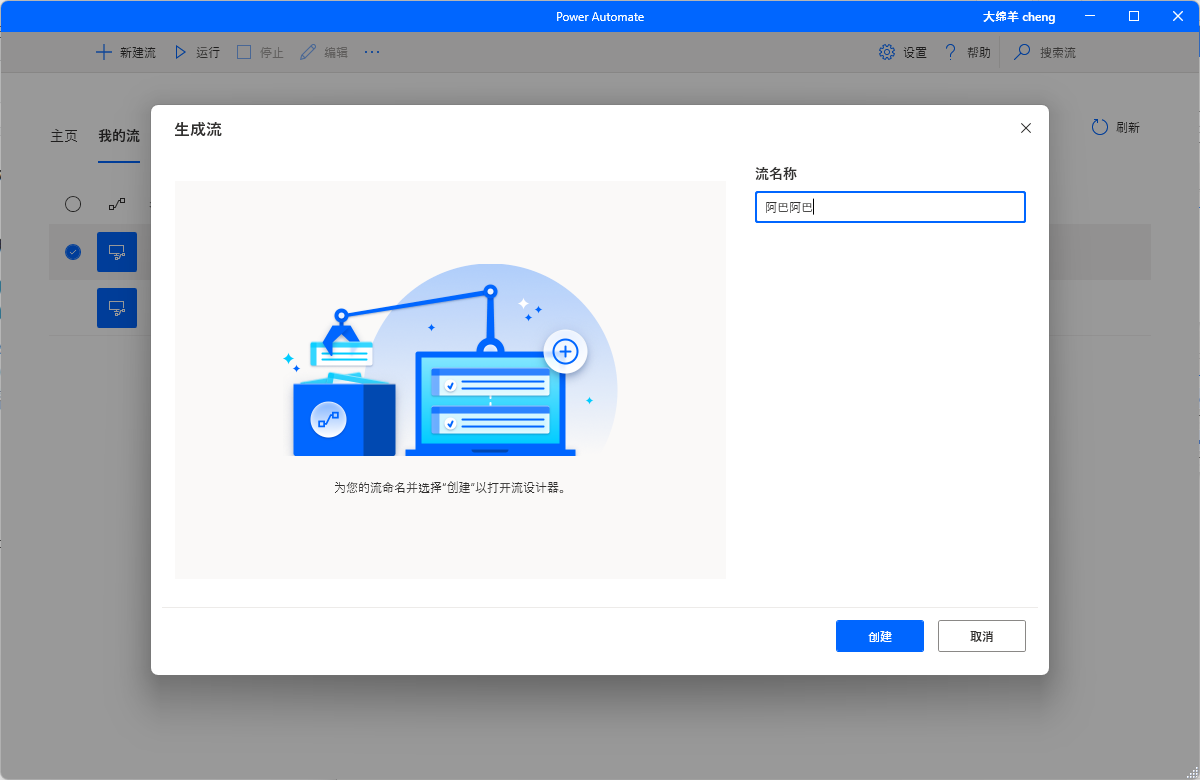
2.创建启动浏览器选项(拉进去) 设置初始URL: https://cn.bing.com
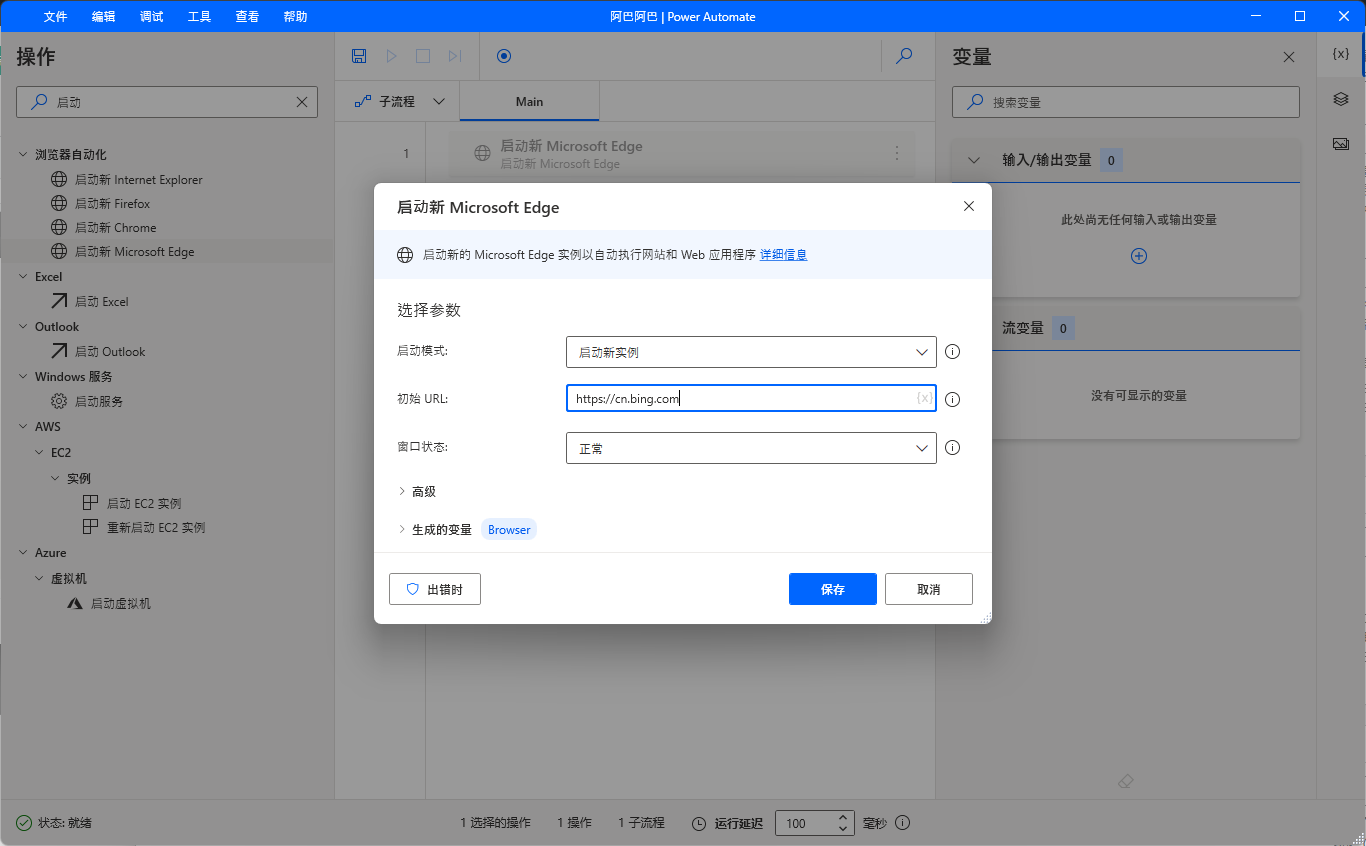
3.创建一个循环(记住方法之后还会用)
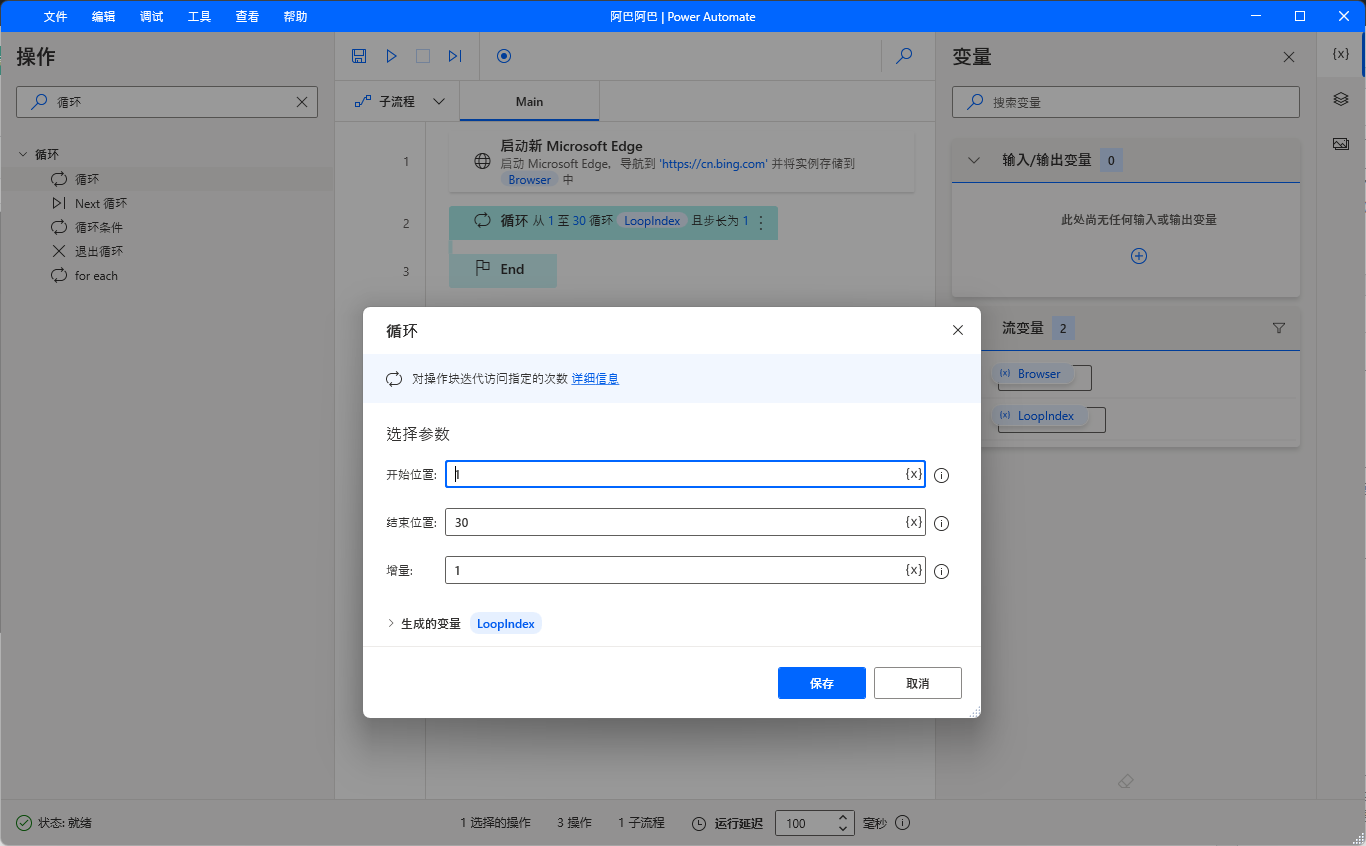
4.创建 转到网页(拉到循环里面)
Web浏览器实例: %Browser% (系统生成不用管)
URL:https://cn.bing.com/search?q=%LoopIndex%
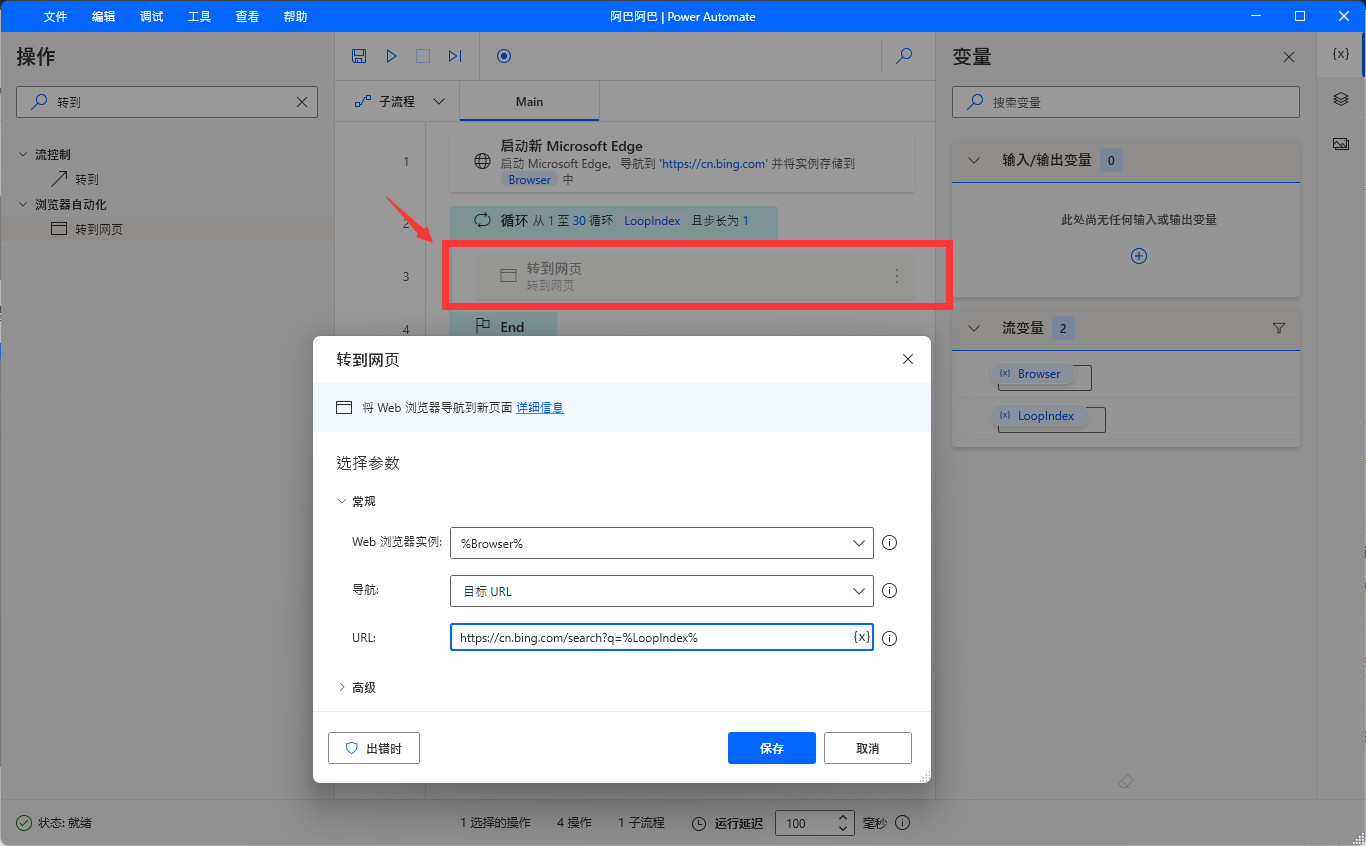
5.新建 发送键 (不建议手动输入)
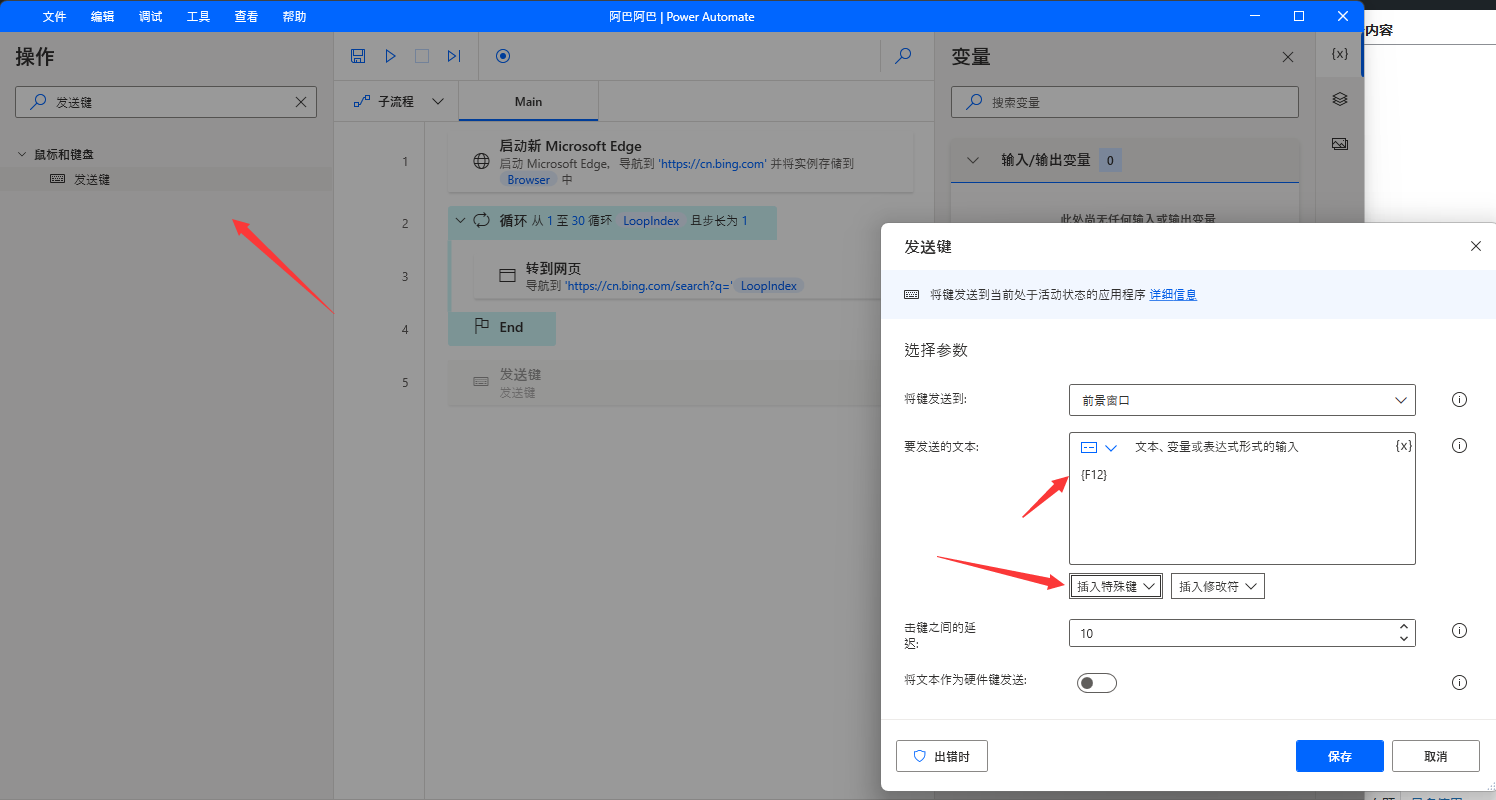
6.在新建一个一模一样的(31-50)的循环
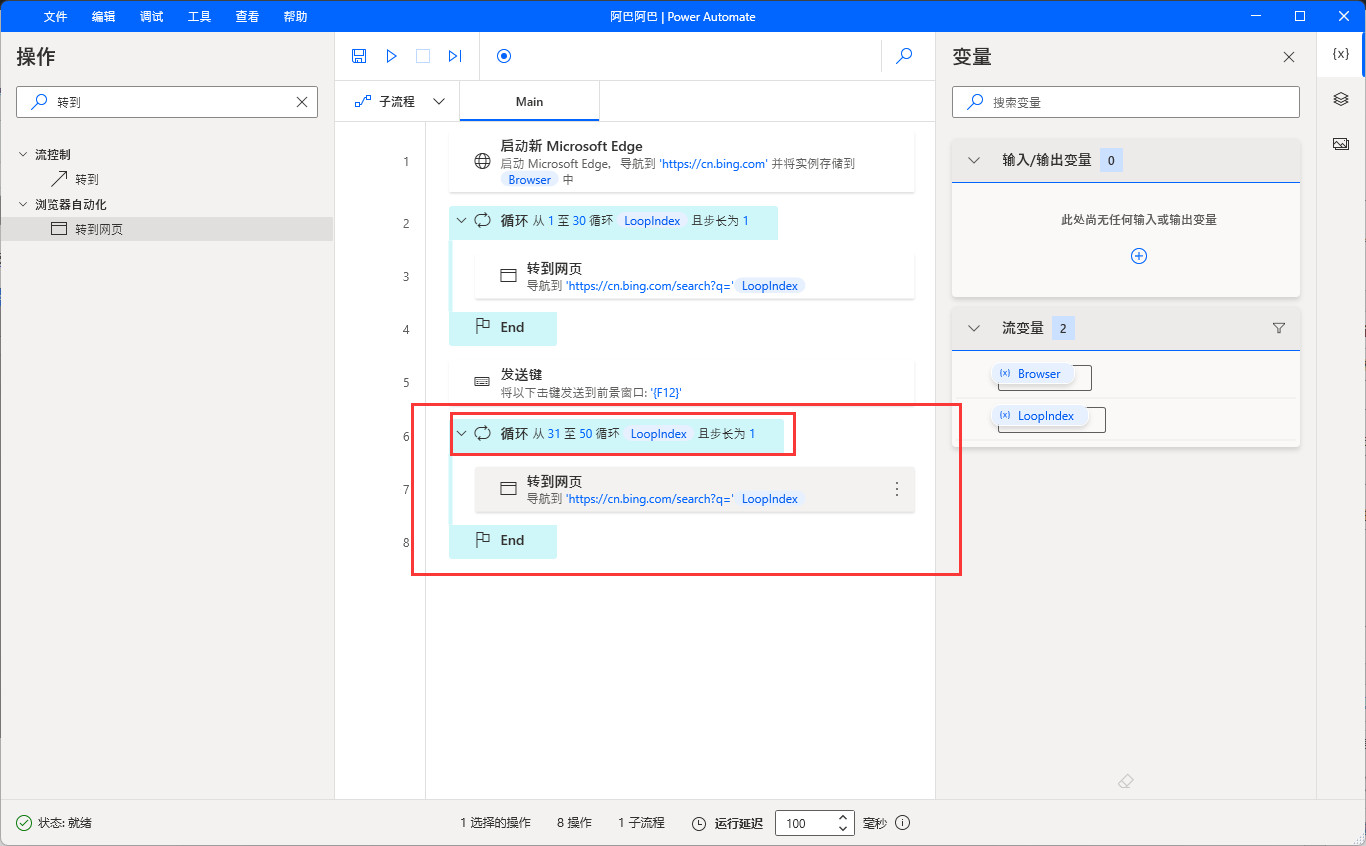
7.关闭(这一步有没有都可以)
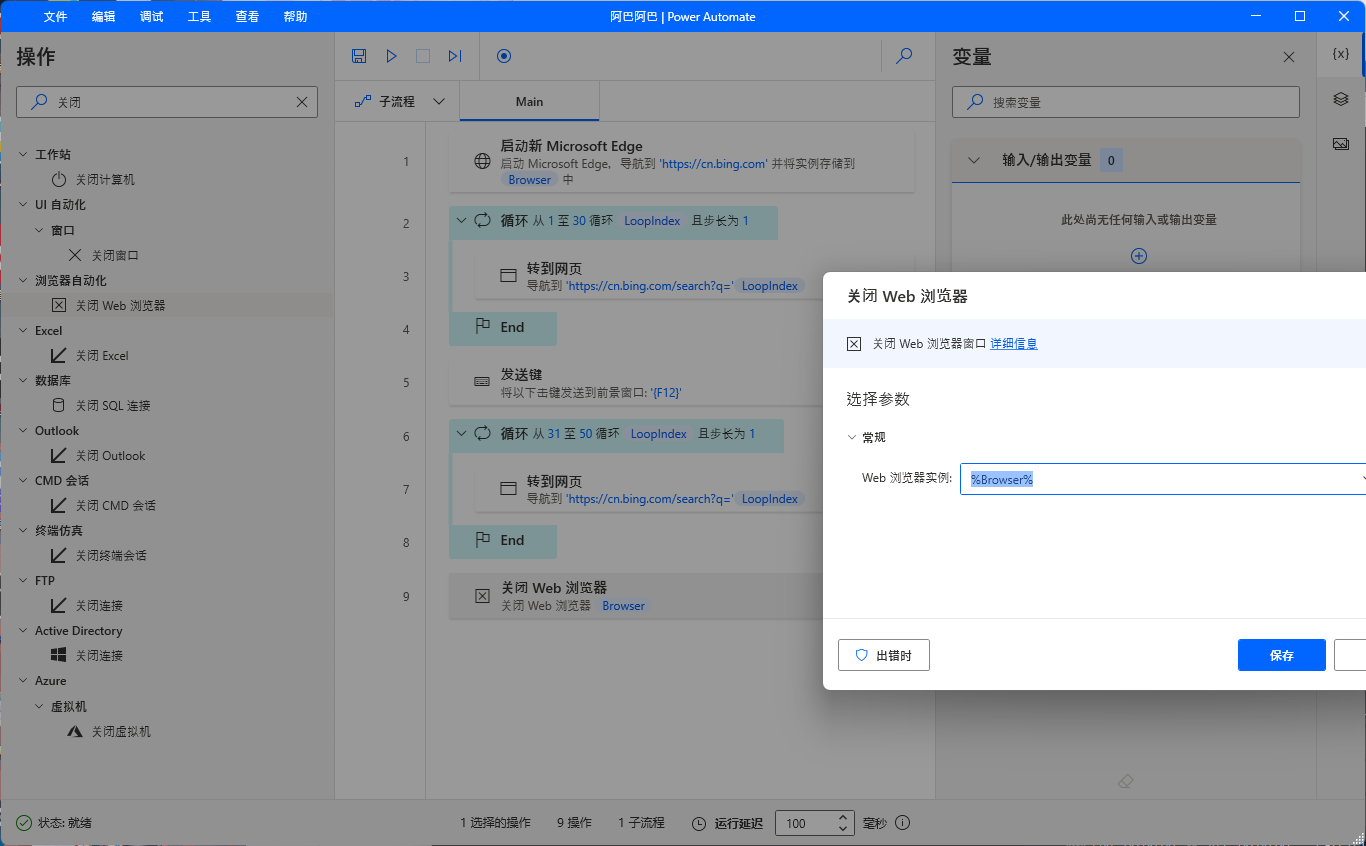
8.运行前 安装浏览器扩展 选择Microsoft Edge Microsoft Edge Microsoft Edge (不然懂的都懂)
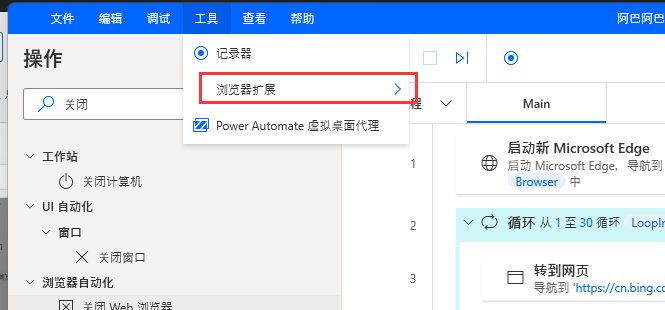
9.运行




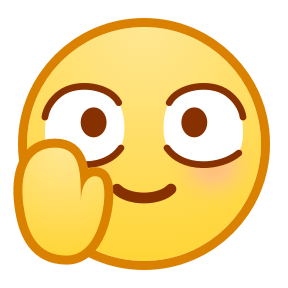
































































这是啥?
Microsoft Rewards