
wordpress 使用 Memcached缓存,最大限度地减少了查询、提高了访问速度、减少了卡顿、减轻了服务器的负担。
1.打开宝塔


确保安装成功去软件商店康康
2.配置wordpress插件
下载并解压得到的 object-cache.php (文章底下有提供 跟我用的是一样的)
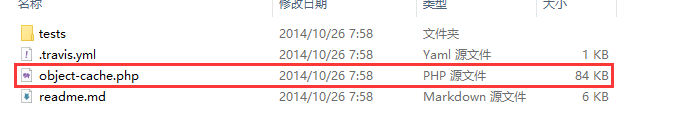
object-cache.php ,然后将其上载至wp-content 即可启动 memcached缓存 成功

完成上面的步骤,编辑wp-config.php文件,然后在wp-config.php文件中加入下面的两段代码 保存(Ctrl+s)
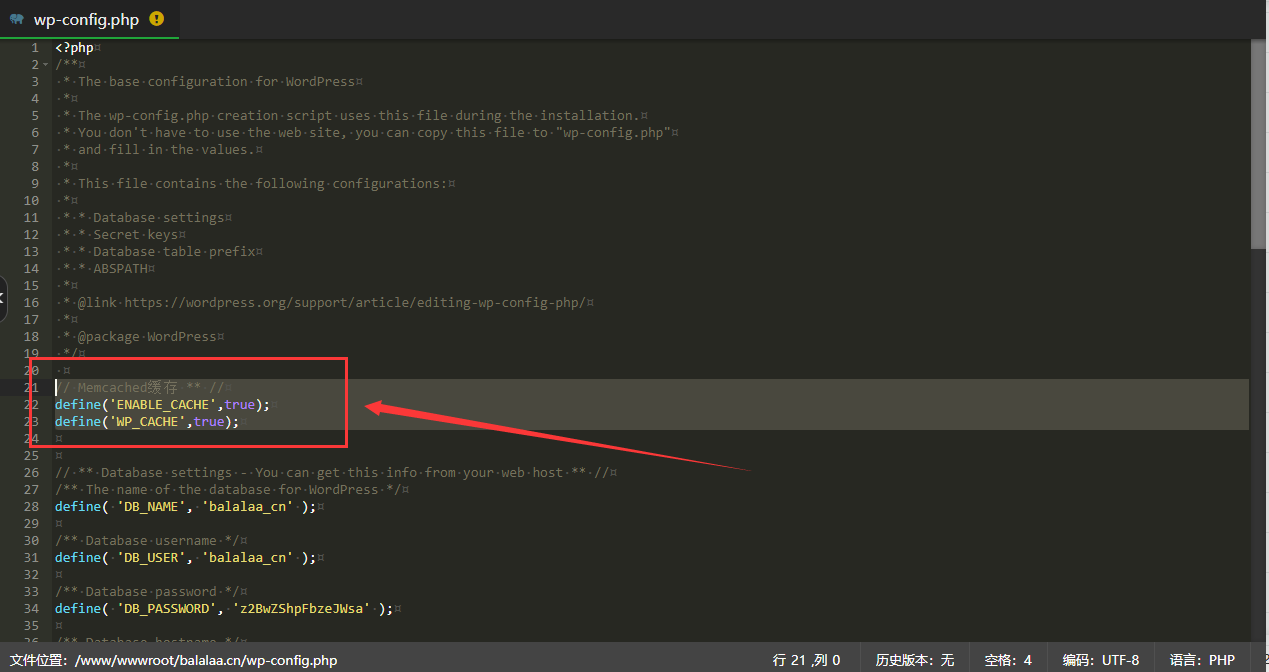
// Memcached **//
define('ENABLE_CACHE', true);
define('WP_CACHE', true);看看有没有成功的设置,有没有提高访问速度,有没有缓存的命中率
我这个因为是展示服务器所以命中率 没那么高
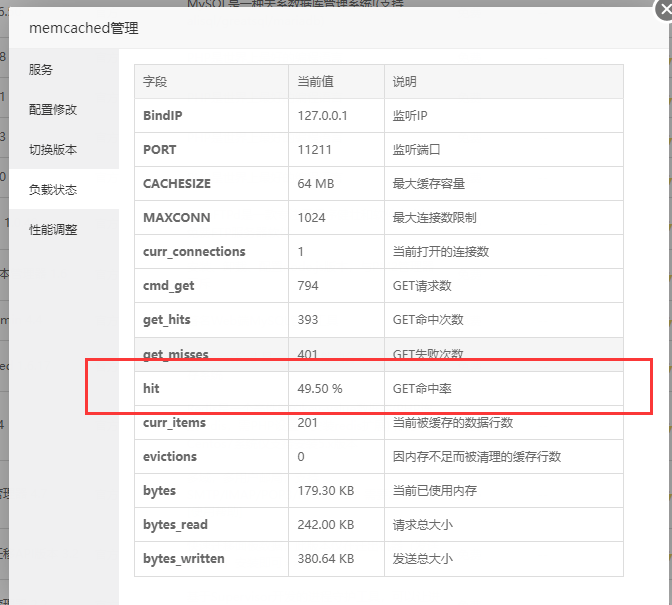
你还可以安装wordpress插件噢 我这里就不演示了
大功告成!!!
相似程序
